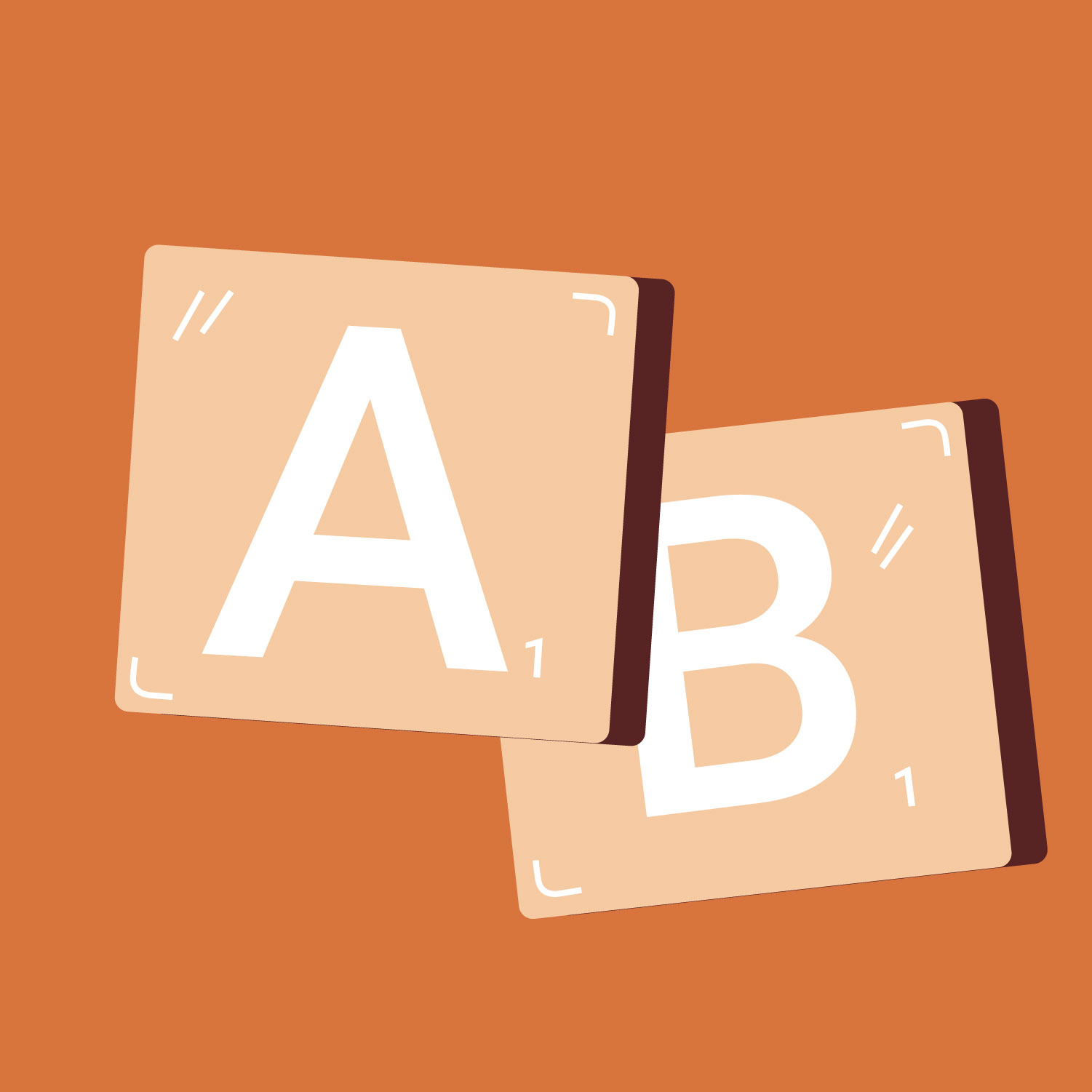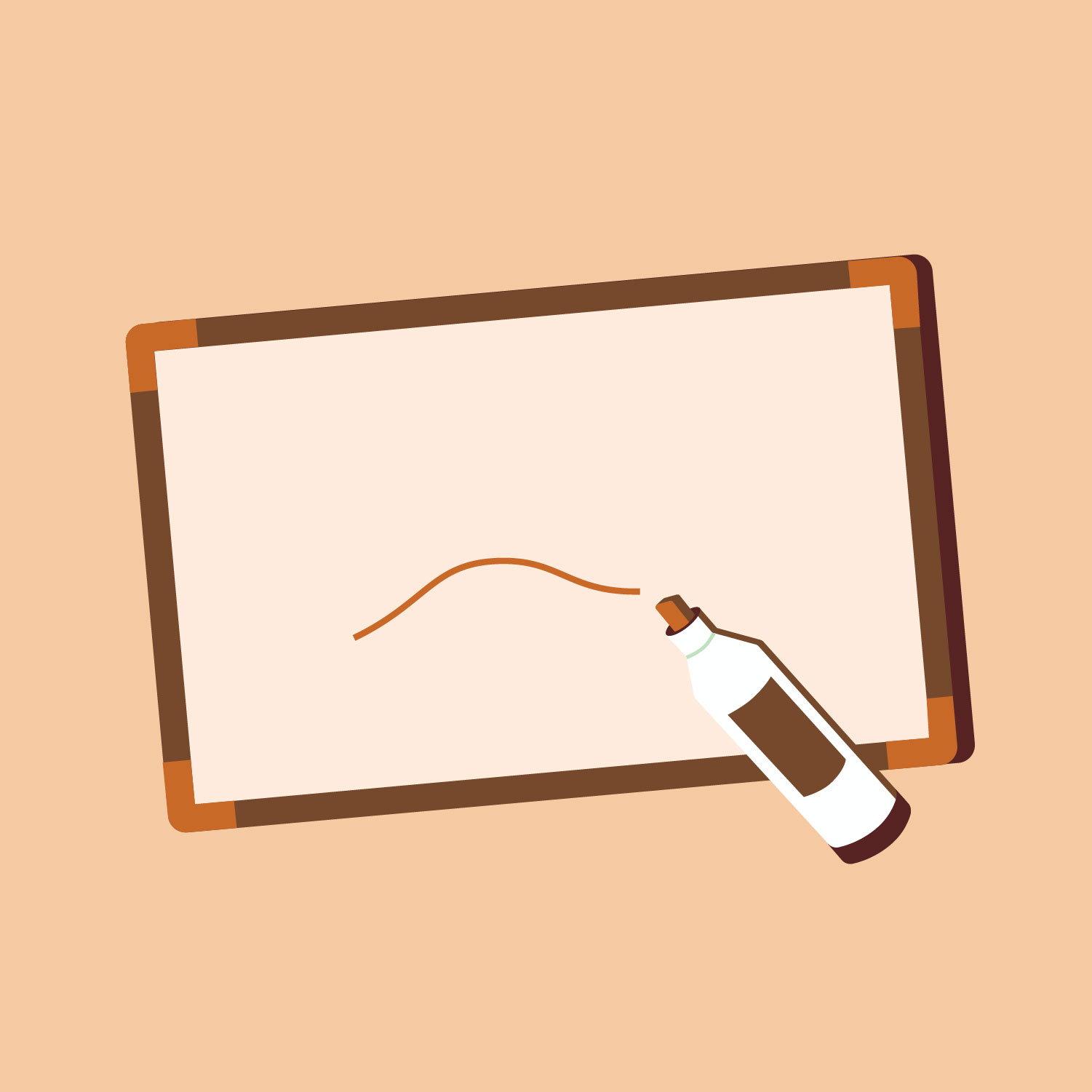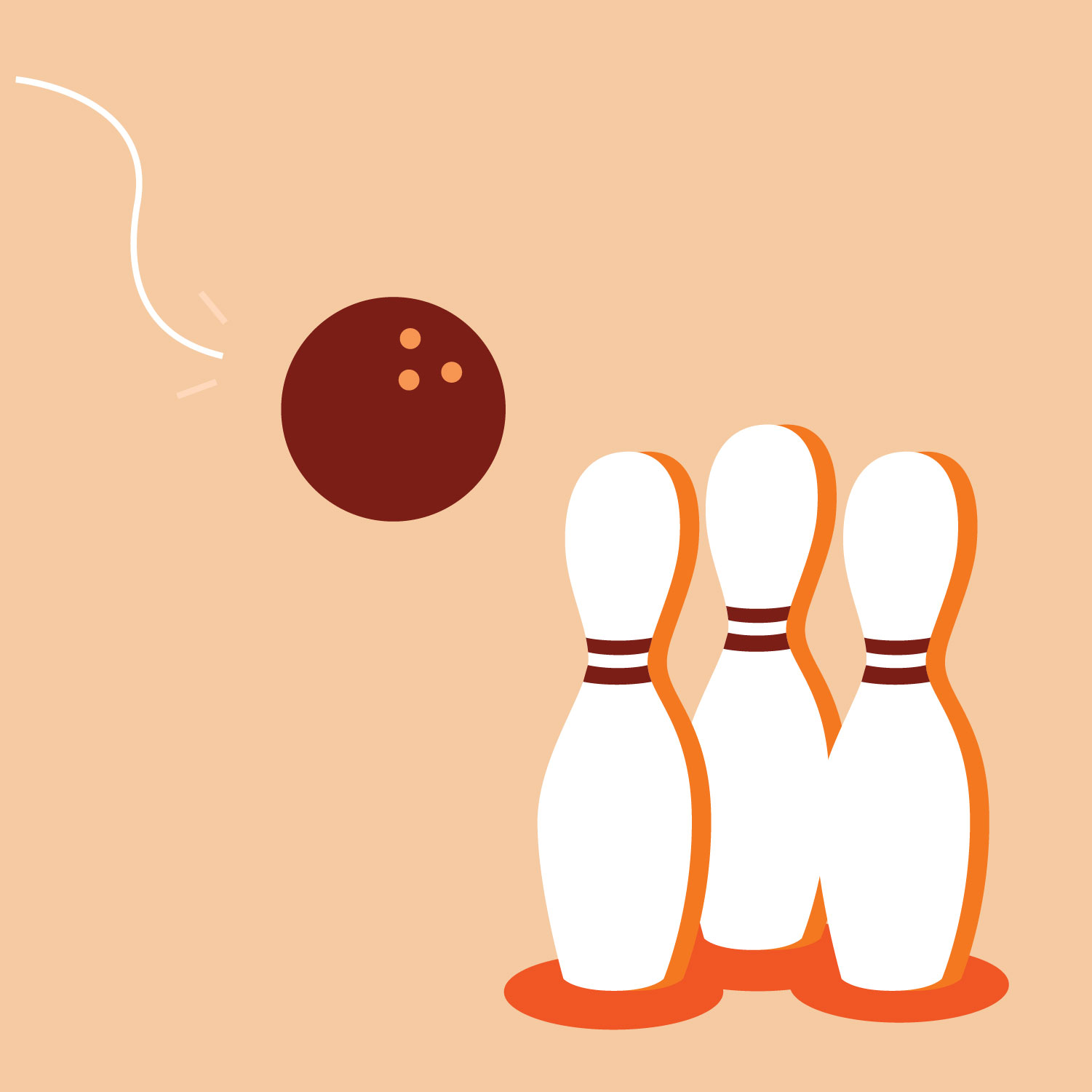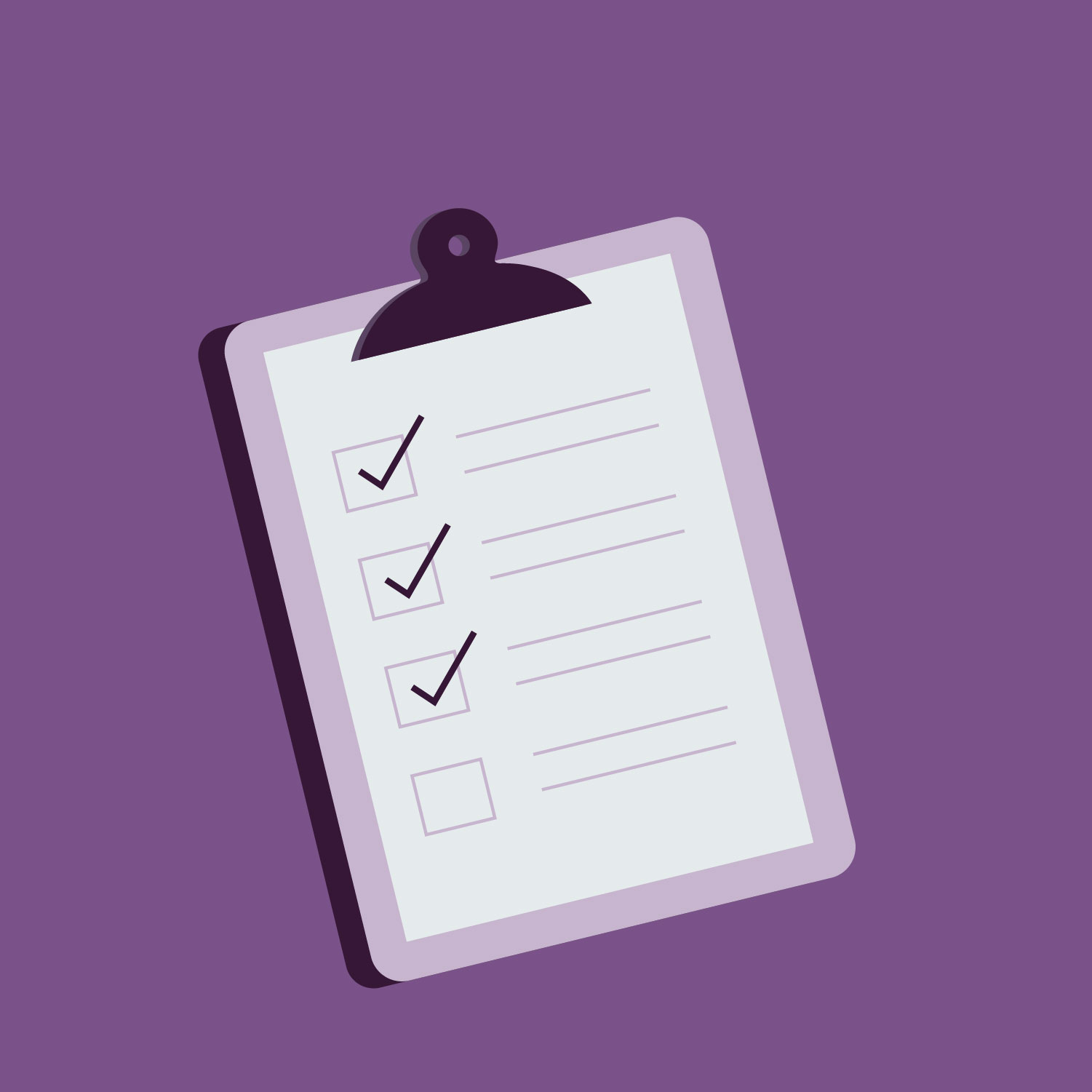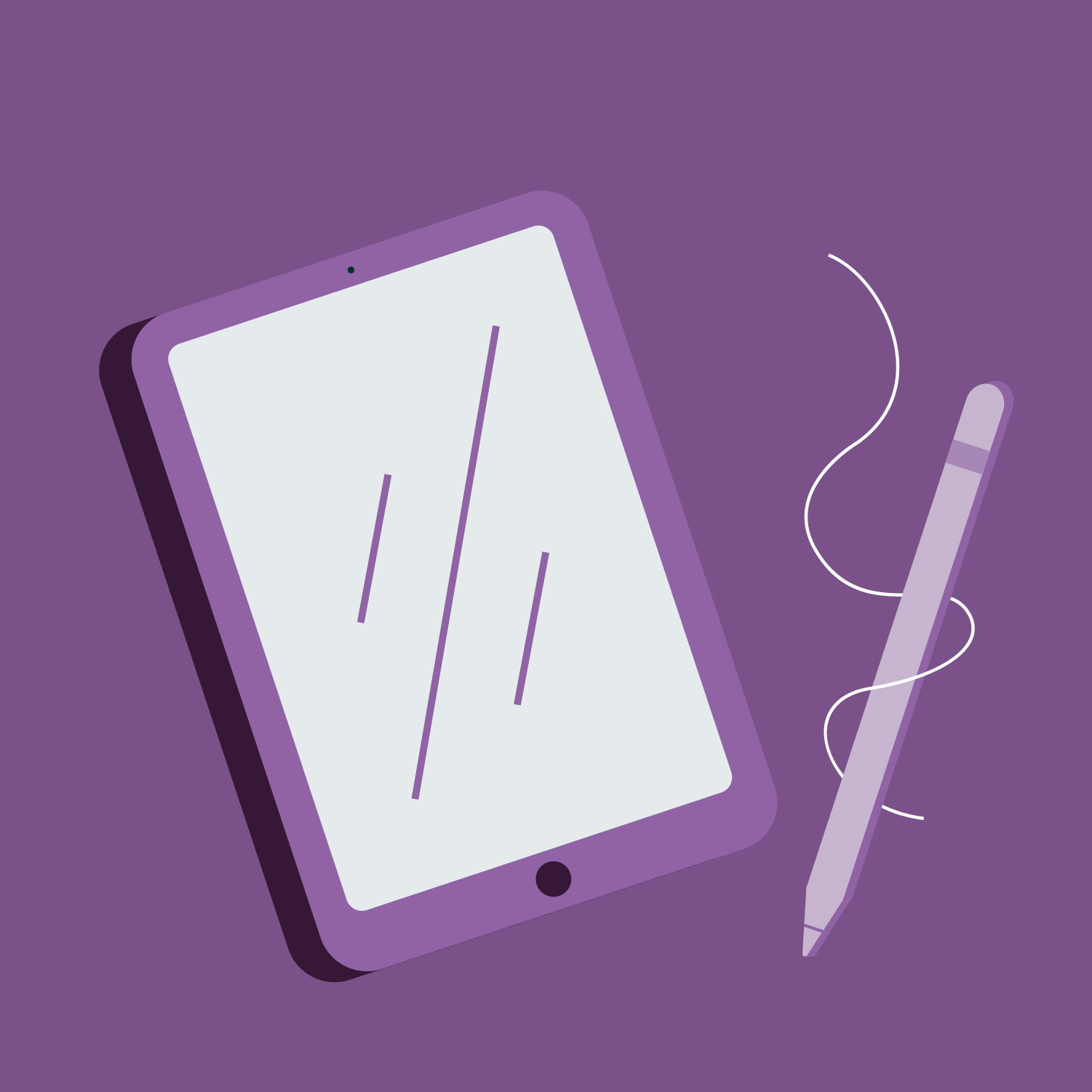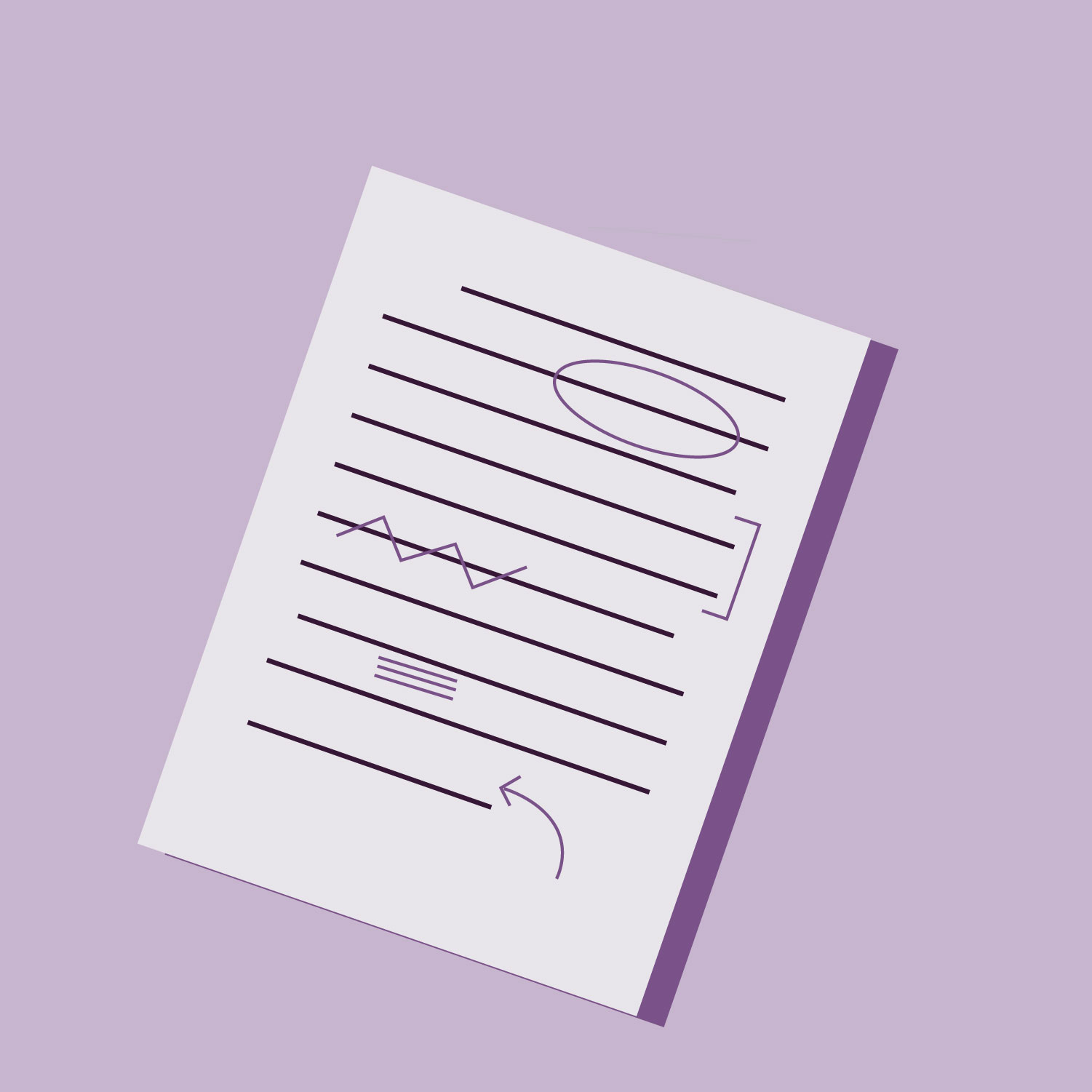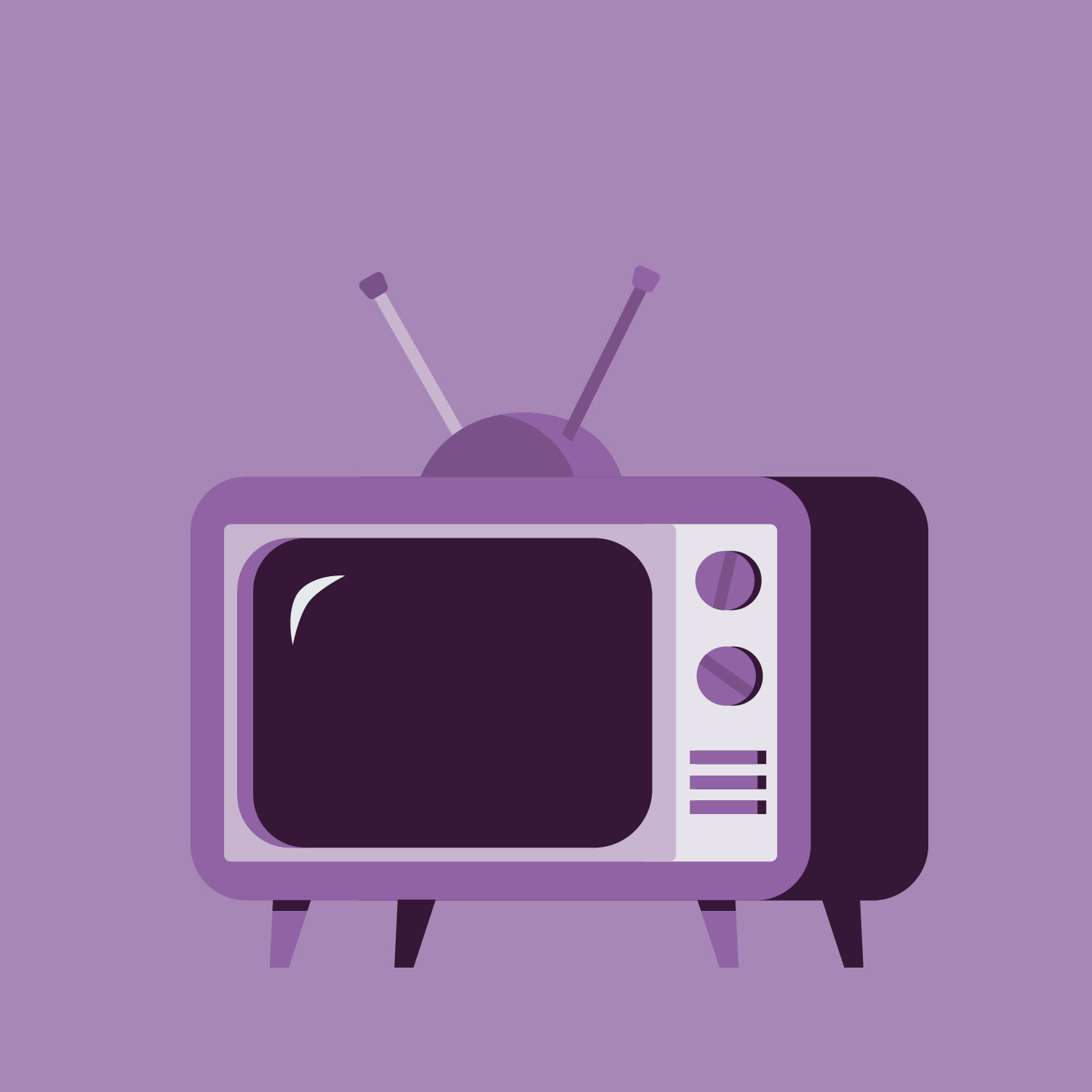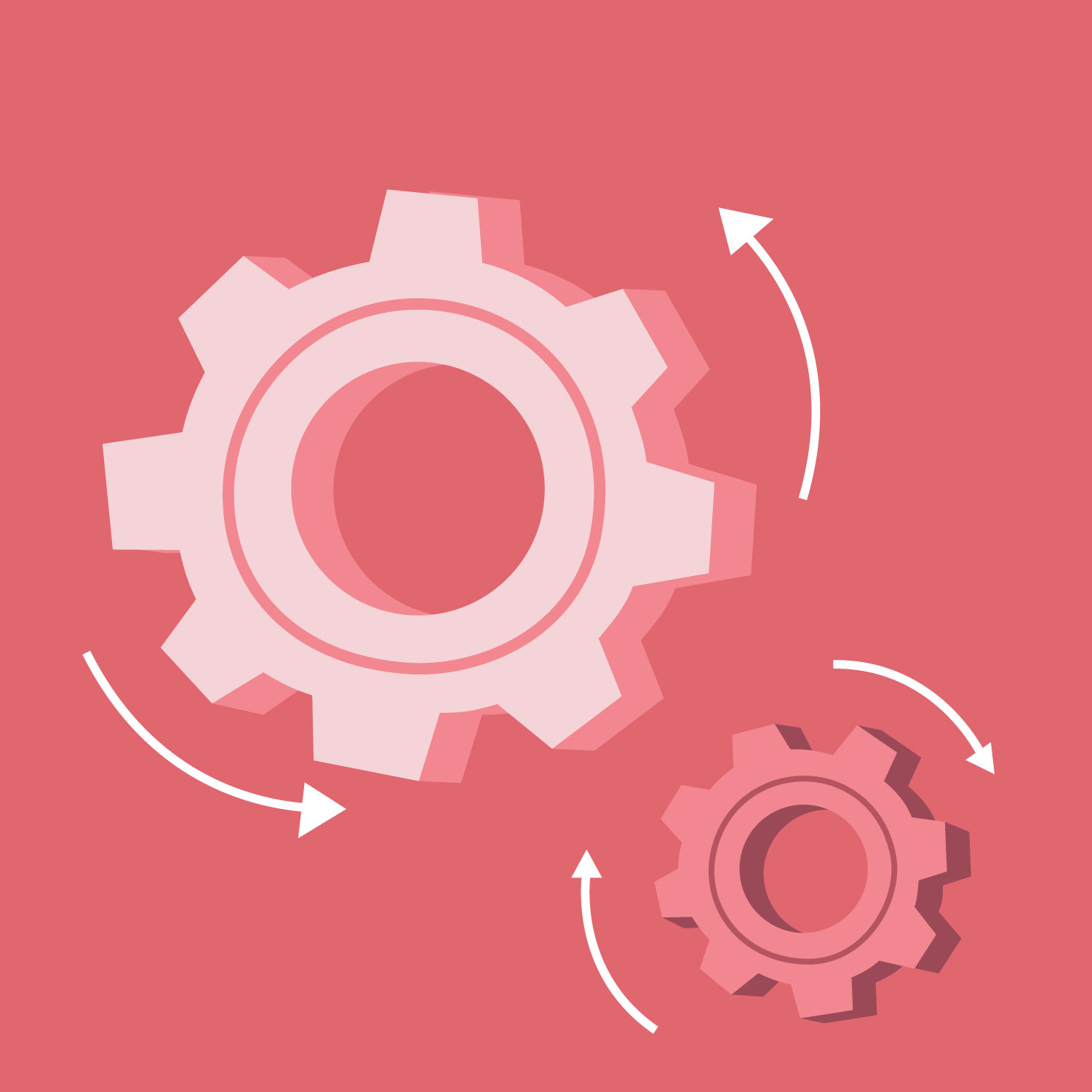What should I include in the syllabus?
How do I create a sense of community in the class?
How do I handle basic elements of L2 pedagogy?
What can I use to provide input?
How can I foster interaction during class?
What options do I have for assigning homework?
How can I provide feedback?
How should I organize quizzes and tests?
How do I get started with zoom?
syllabus basics

A syllabus for a remotely taught course must acknowledge the students’ need for details regarding expectations, procedures and resources.
course procedures

Establishing clear, student-friendly procedures is critically important to the success of a remotely taught course.
corrective feedback

Remote learning tools offer a wide range of choices for providing feedback on students’ speaking and writing.
student-generated content

Content generated by students can be a vital source of L2 input — as well as an affirmation of students' unique knowledge and perspective.
Google Docs
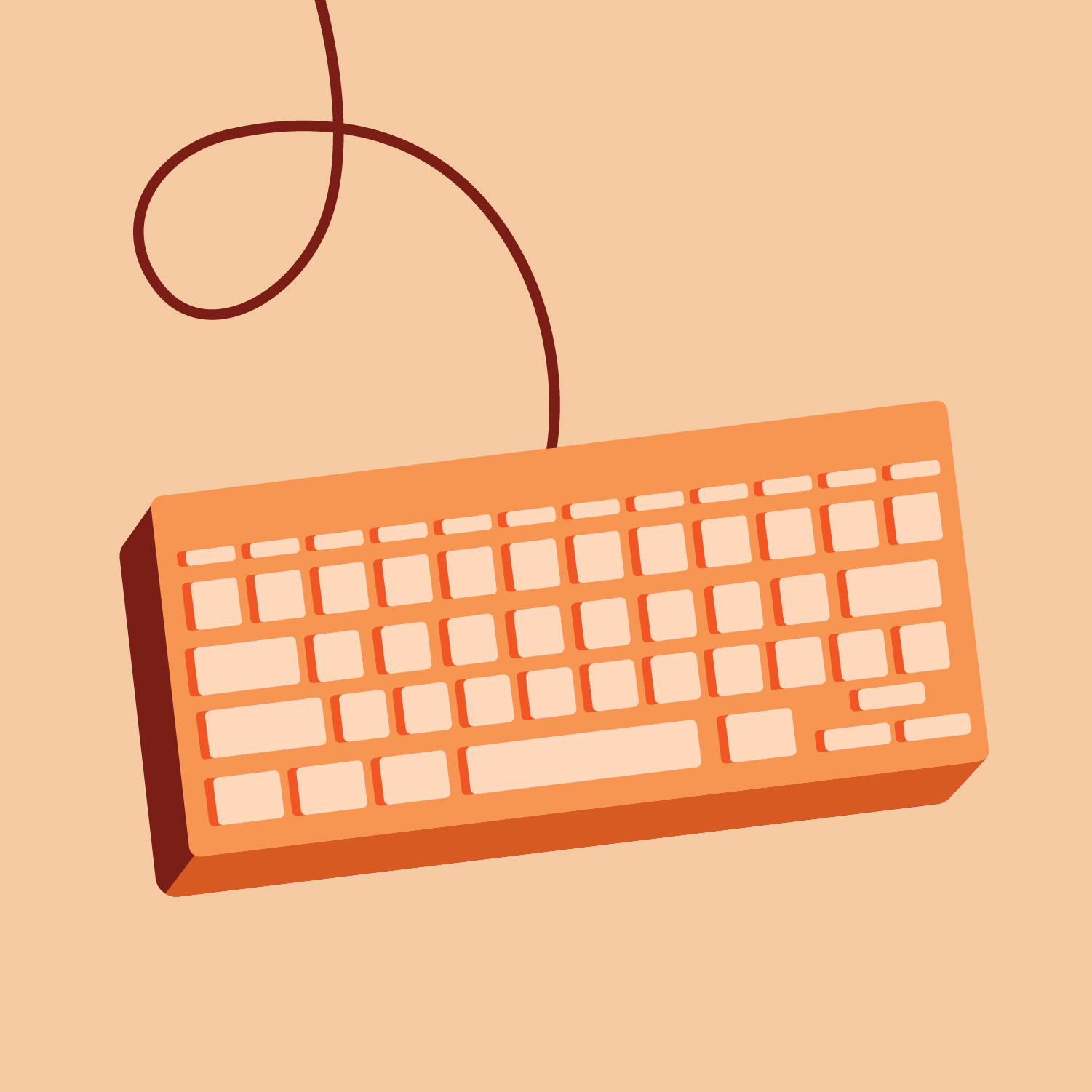
Using Google Docs enables students and instructors to engage in real time in collaborative writing.
canvas: discussion

The Discussion feature of Canvas offers opportunities for L2 writing practice, community building, and sharing information about the course.
MALL: Mobile Learning

Cell phone apps can enrich and enliven the standard “Zoom classroom" that students are familiar with.
voicethread feedback

Using pre-recorded audio files for feedback allows instructors to provide thoughtful, targeted comments — and gives students the opportunity to process them at their own pace.
speaking tests

Zoom provides a natural platform for speaking tests, with several advantages over F2F oral testing.
written tests
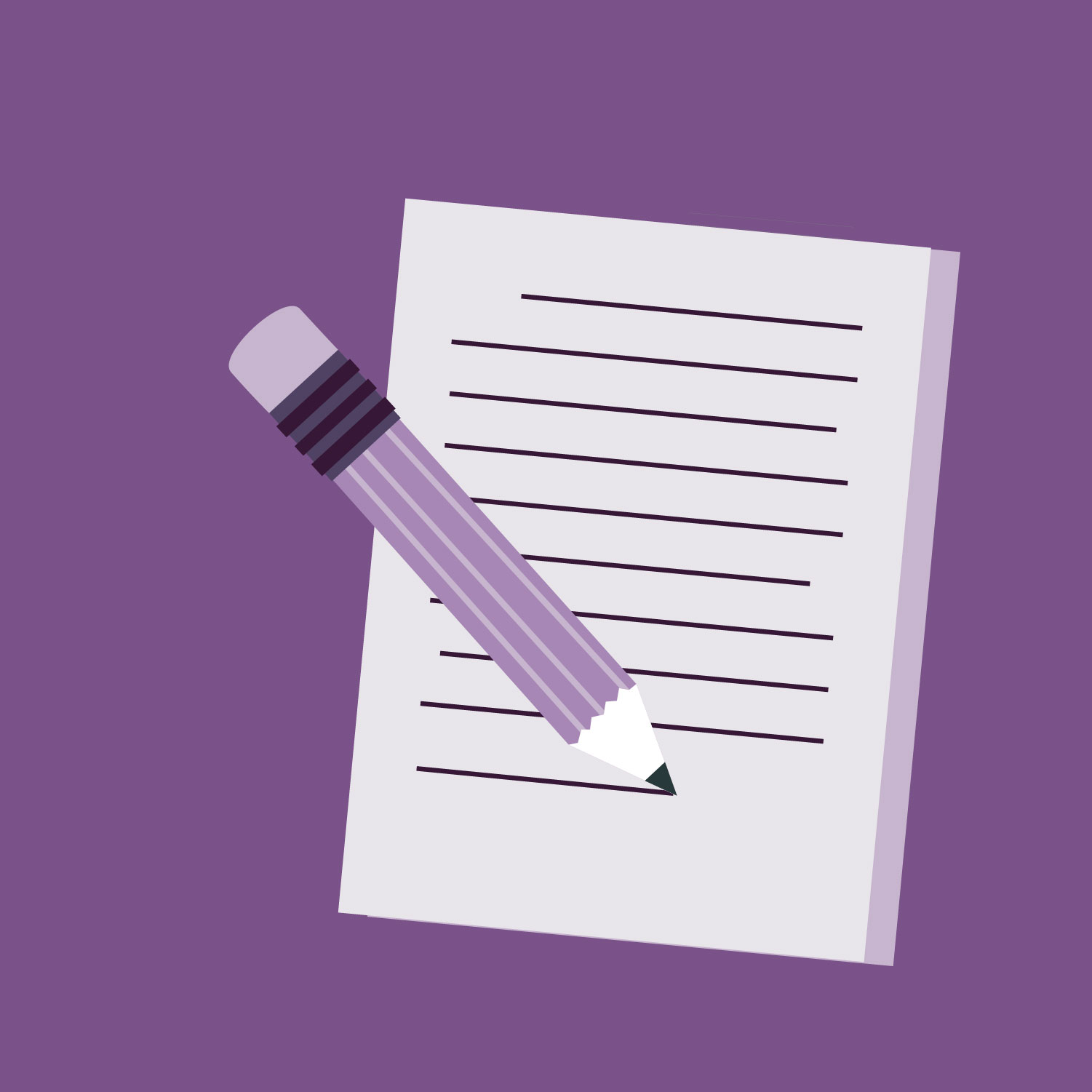
Quizzes and tests can be administered in various formats, using Zoom, Canvas, Google Forms, and attached PDF/Word files.
breakout rooms
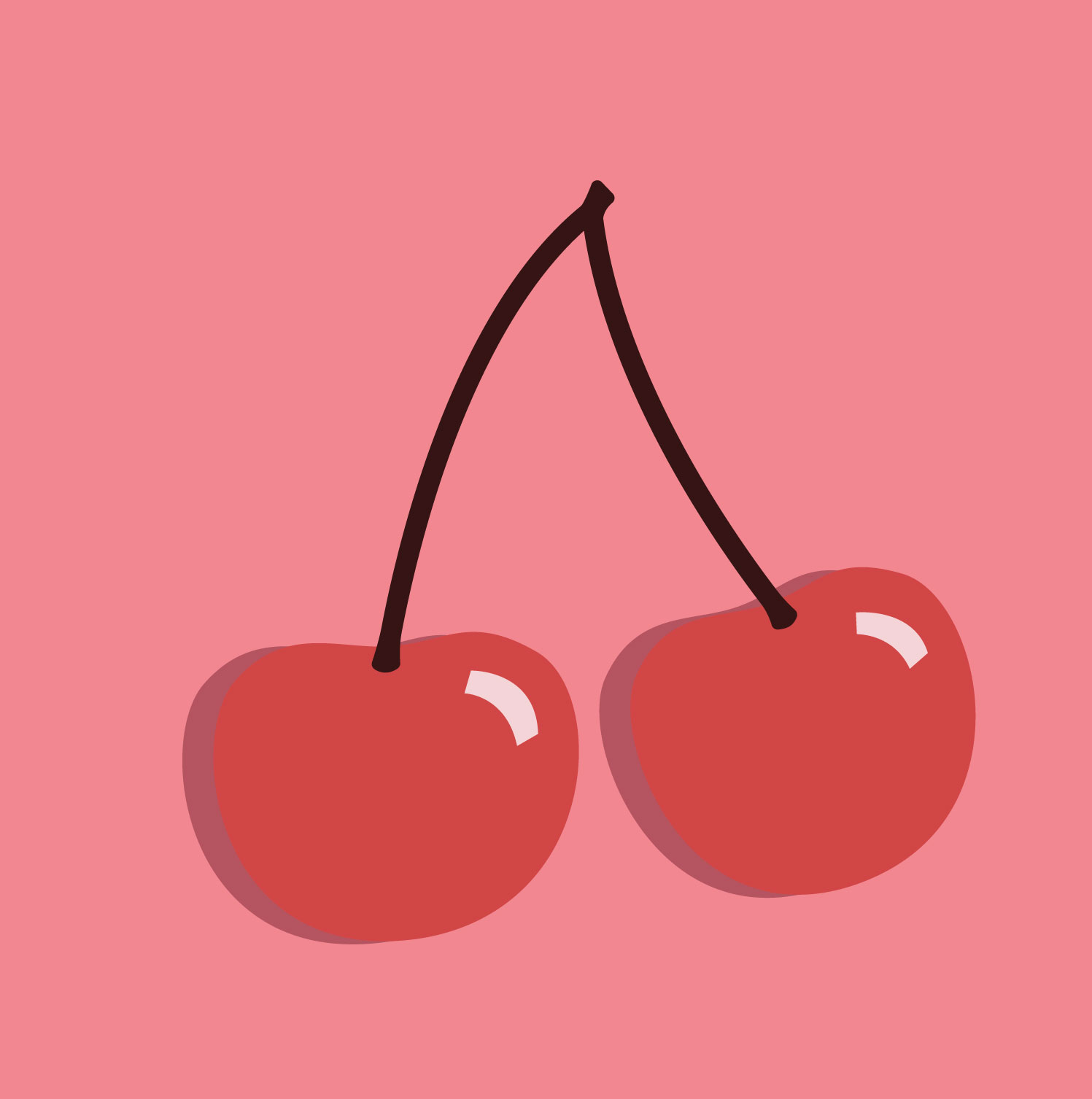
Breakout Rooms allow participants (and instructors) to meet in smaller configurations of the class for more private interaction.