As they navigate new linguistic forms and learn new words, students crave feedback — and particularly so in a remote learning environment, where isolation may result in insecurities about their progress. Properly administered, the instructor's feedback can lead to durable gains in L2 proficiency, while also strengthening the students’ sense of being there, of being acknowledged and taken seriously as learners.
“Interaction and feedback are key when learning a foreign language, and data shows that those are subjects of concern for remote students …”
Girons and Swinehart, p. 38
Feedback on speaking:
Decisions regarding corrective feedback on spoken utterances are complex, to say the least. They involve considerations of learnability, student anxiety, saving face in front of peers, timing and scope, and the use of explicit vs. implicit feedback — not to mention the whole question of how effective oral corrective feedback actually is (Doughty & Varela 1998).
Assuming that instructors want to address spoken errors in pronunciation, vocabulary, or syntax, here are some ideas for doing so during the classroom session:
Main Session:
Use conversational recasts — i.e., repeating the meaning intended by the student(s), in a conversational tone, but with correct syntax, pronunciation and vocabulary — embedded in natural discourse. (Student: “I goed out to eat” → Instructor: “Oh, you went out to eat? How nice! Where did you go?”).
If you are hosting the Zoom session in a space that includes a blackboard or a whiteboard, repeat the error with rising intonation (without pointing out who made it) and then write the correct version of the utterance on the board.
Write the incorrect utterance on the board, and ask the class as a group to identify what’s wrong with it and supply a correction.
Address the student who made the error directly, but do so through a private Chat message. (Communicating privately with students, one-on-one, is an advantage that a Zoom session has over a F2F classroom.)
To do so, go to the drop-down menu (“Everyone”) at the bottom of the Chat field:
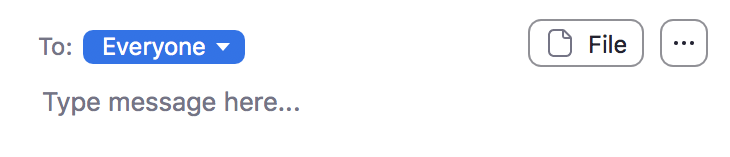
Choose the student with whom you want to communicate privately:
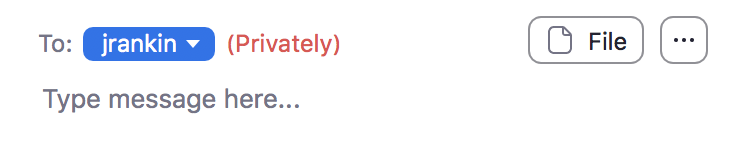
Share Screen:
If a physical board is not available for writing corrections, make use of a blank Google Doc or Word document: Open the document, share the screen with the group, write (or say) the incorrect utterance, and then write the correct version so that everyone can see it.
Use the Zoom Whiteboard (from the Share Screen field) to type or write corrections, or to draw figures that will illustrate the error and its correction, e.g., using lines and arrows to demonstrate word order patterns.
Breakout Rooms
While talking with student pairs in the Breakout sessions, you can point out errors more explicitly and immediately, embarrassing them less than would be the case in front of the whole group. You can also encourage the student to respond to the correction directly, with repetition or acknowledgement, ensuring increased “uptake” (Lyster 1998) of the corrective input.

Feedback on writing:
The research on L2 writing suggests that the sooner corrective feedback is given, the more effective it is. Here too, a Zoom classroom has a distinct advantage over a F2F environment, in that instructors can see students' writing in real time and respond to it immediately and explicitly.
Whiteboard: Use the Zoom Whiteboard to write or type an error you’ve seen in student writing — and then discuss the error orally while you type the correct version of the written output, thus supplying both oral and visual feedback.
Chat: Have students open the Chat field, provide a prompt — orally or written in Chat — and have students respond with written output. Comment on these orally as they appear in the Chat field, while students are reading what everyone else has written. Send “private” feedback to individual students via Chat as needed.
Word: Have students create a Word document on their own computers and write sentences or short texts; then make students “co-hosts,” allowing them to share their screens with the whole group. Alternatively, send them by two’s to Breakout Rooms, where they can share their screens and read each other’s written output, allowing you to provide oral feedback to the pair rather than in front of the whole group.
Google Doc: Create a Google Doc and share it via Share Screen, so that everyone in the class can add their own comments and corrections to it, while you comment orally or add notes or suggestions of your own next to their writing.
References & Resources
Doughty, C. and Varela, E. 1998. Communicative focus on form. In Doughty, C. and Williams, J. (eds.), Language Acquisition, Cambridge: CUP, 114-138.
Girons, A. and Swinehart, N. (2020). Feedback (Chapter 3, pp. 38-41). Teaching in Blended Synchronous Learning Classrooms. (Georgetown, MD: Georgetown University Press).
Lyster, R. (1998). Recasts, repetition and ambiguity in L2 classroom discourse. Studies in Second Language Acquisition, 20, 51-81.
Meskill, C. and Anthony, N. (2015). Language learning and teaching in oral synchronous online environments: Providing explicit feedback / providing implicit feedback. Teaching Languages Online (2nd ed.). (Bristol: MM Textbooks), pp. 62-74.
Truscott, J. (1996). The case against grammar correction in L2 writing classes. Language Learning, 46(2), 327-369.
Van Breuningen, C. De Jong, N. and Kuiken, F. (2012). Evidence on the effectiveness of comprehensive error correction in second language writing. Language Learning, 62(1), 1-41.
