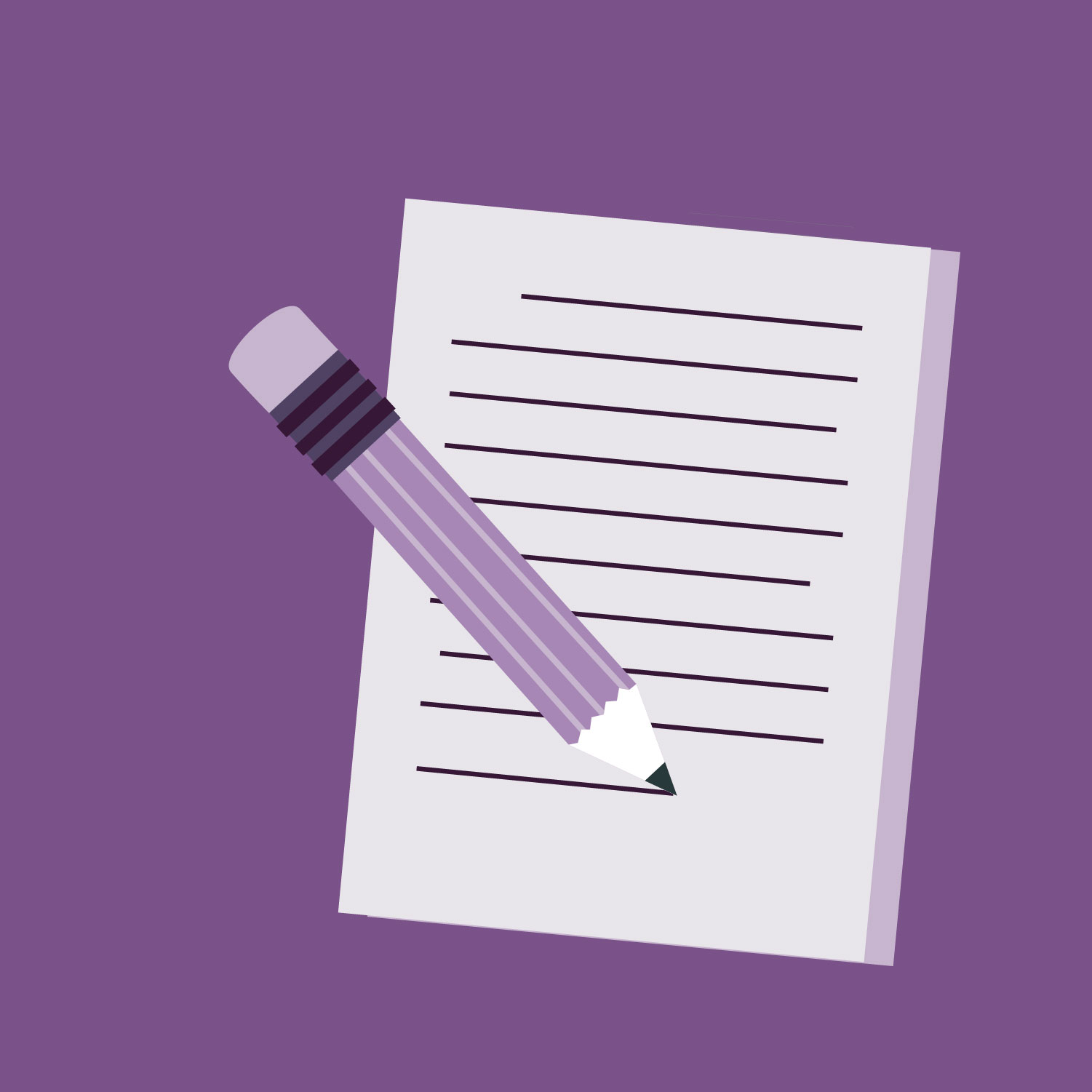Written homework is an integral component of L2 instruction at every level of proficiency:
- completing fill-in-the-blank exercises
- adding adjectives / adverbs / phrases / clauses to sentences
- completing sentence stems
- creating original sentences using a targeted syntactic feature or set of vocabulary
- re-phrasing a sentence or paragraph, using targeted conjunctions, relative clauses, or vocabulary
- responding in writing to an aural / visual / textual prompt
- writing an anecdote / a short narrative / an analysis of a text or image
- writing in a specific genre (argument, personal blog, journalistic reporting, etc.)
The format for these assignments depends on how the instructor wants to give feedback: Hand-written notes on paper, highlighting in Word, comments in a Google Doc, notes on a PDF file using an Apple Pencil, or postings (text-based / audio / video) in Canvas.
The sole difference between written homework in F2F and remote classes lies in its submission. In the latter, students cannot physically hand instructors a piece of paper — and instructors cannot hand back that piece of paper with their comments or corrections.
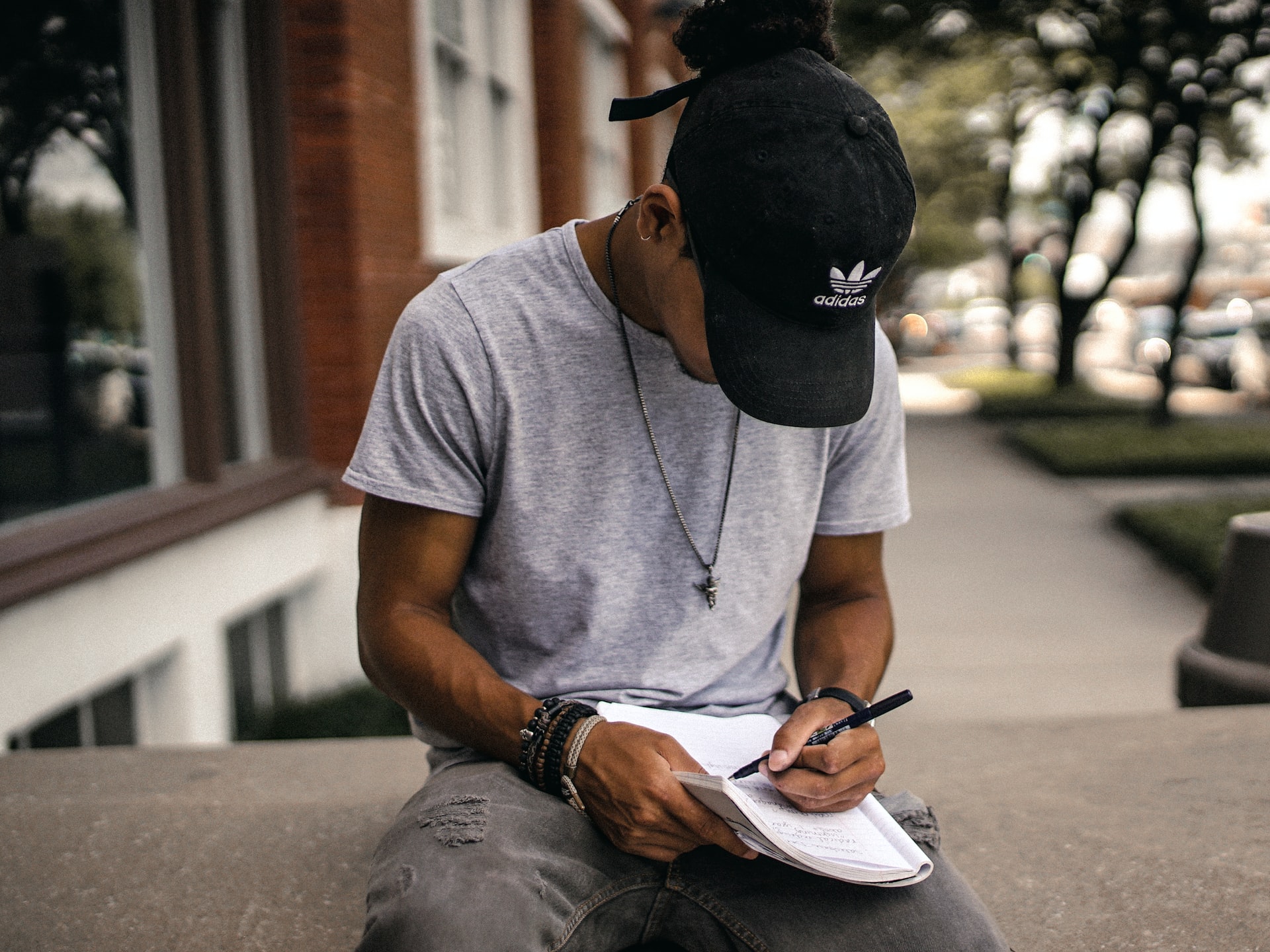
This means that the assignment must be done in a format that allows for remote delivery:
- a word-processed document attached to an email or posted to Canvas
- a shared Google Doc
- hand-written assignment photographed and converted to a PDF document, sent or posted
The instructor, in turn, has multiple options for adding comments or corrections:
- Word: color-highlighting an area of text / adding Comments / inserting text into the document, using Tracking Changes, perhaps in a highlighted color
- Google Doc: Comments / insertions in the text (which Google then identifies as such)
- PDF: using an Apple Pencil with an iPad to create hand-written comments in a new PDF
For languages that use a non-Roman writing system, this last option can be especially useful. Philip Zhakevich (HEB) organized all written assignments in HEB 102 by asking students to write out their work by hand on paper, take a picture of it on their phone, and send it to him as a PDF file.
Hannah Essien (ARA/TWI) had her students in Arabic type their assignments on a computer, using an adapted keyboard, and send them to her via email. Her procedure for feedback consisted of:
- printing out the attachment;
- writing in her comments/corrections by hand;
- scanning the resulting document and saving it as a PDF file; and
- sending it back to the students via email attachment.
Having allowed students to choose among multiple formats for written work, Svetlana Korshunova (RUS) recommends deciding on just one, in order to avoid confusion, and plans to use shared Google Docs for future written assignments.
Whatever format is chosen, Ko & Rossen (pp. 75ff) remind us how important it is to provide clear and complete instructions for written assignments — length, format, file name, where to post them, deadlines — and some indication of when students can reasonably expect to get them back. For longer assignments, the instructions should include context, background, word count, and any other expectations the instructor needs to convey.
One final suggestion: Not all written assignments must be turned in. Luis Gonçalves (SPO), for example, had his students bring their written work to the (remote) class as a basis for interaction, rather than as an assignment to be submitted — a strategy that focused their efforts on communicating with peers rather than performing for the instructor.
Reference
Ko, S. and Rossen, S. (2017). The importance of assignment design (pp. 75ff). Teaching Online: A Practical Guide. New York & London: Routledge.